
How To Enter PDCs
Earn Professional Development Credits for your SHRM-CP or SHRM-SCP recertification.
Please follow the steps below to record your Professional Development Credits (PDCs) for SHRM recertification:
STEP 1
Log in to your certification portal and enter your SHRM login e-mail address and password.
STEP 2
Click on "Add PDCs" and indicate whether you have an activity code or not. If you have a code, enter it into the space provided. If you do not have a code, select one of the PDC categories listed below and enter the required activity information.
When entering PDCs, ensure that the activities you enter occurred between the beginning and end dates of your three-year recertification cycle. You must wait until the activity end date to record any activity.
PDCs for SHRM-sponsored conferences and educational programs/events will be automatically uploaded to your SHRM Certification Portal if you use the same Single-Sign On ID in your SHRM Certification Portal that you use for enrolling in SHRM events or for SHRM membership. Please e-mail recertification@shrm.org if you do not see your PDCs uploaded to your recertification record.
Note: It is recommended that all professional development activities be logged in the SHRM certification portal upon completion. Please track all professional development activities during your 3-year recertification cycle, even those beyond the required 60 PDCs.
STEP 3
When you are one year into your cycle and have reached 60 PDCs, a message will appear letting you know you are now ready to recertify. To complete the process, do the following:
- Click on the "Click Here to Recertify" button.
- Review your PDC history record.
- Update your personal and employment information.
- Acknowledge the Terms and Conditions.
- Pay the recertification processing fee that applies to your situation.
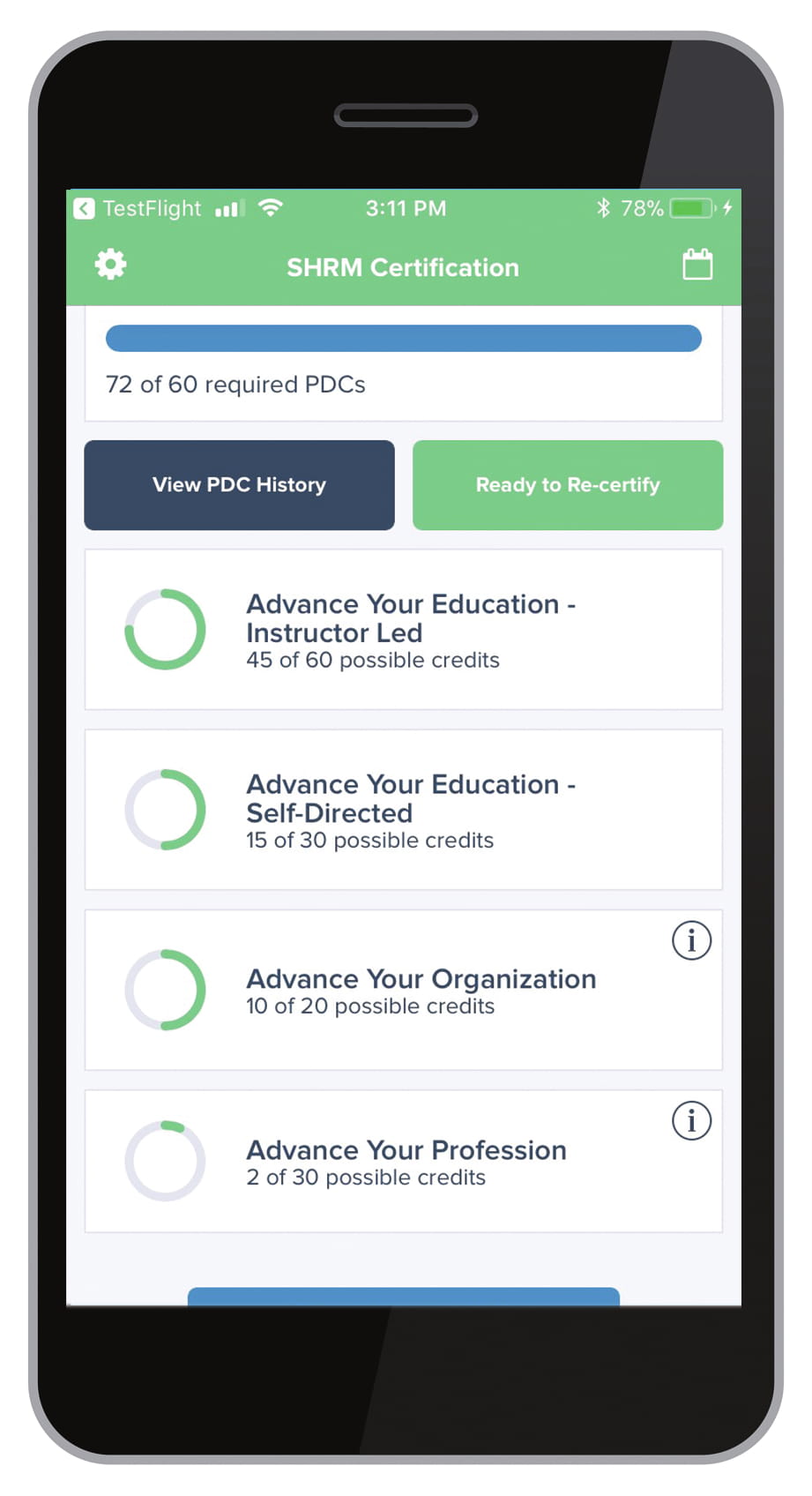
Download the App
The convenience of tracking your professional development credits is in your hands! The app allows you to:
- Easily add your PDCs under the Advance Your Education section
- Track all of the activities you have already added to your record
- Search and filter approved activities by competency, date and location
- Discover upcoming approved activities in your area
- Find out when you're eligible to apply for recertification
Download: APPLE STORE | GOOGLE PLAY