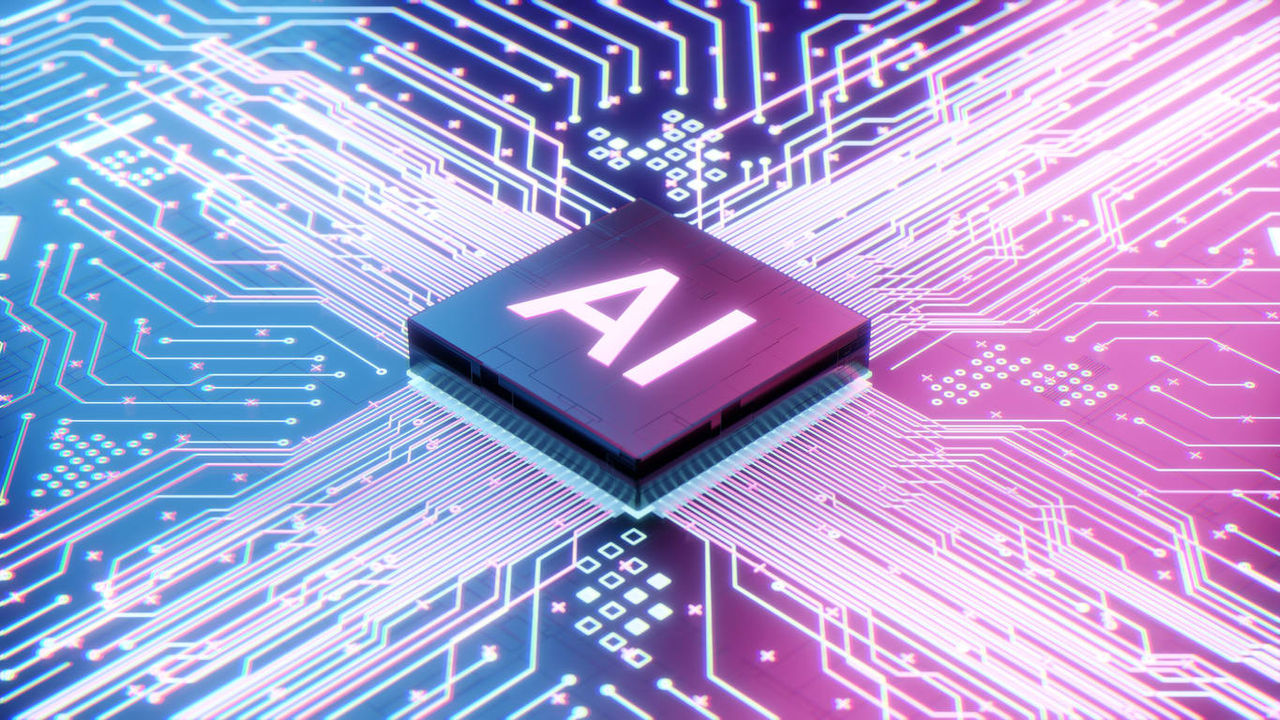On the Clock
New time and attendance software helps track labor costs and ensure legal compliance.
 How companies track and manage employee work hours has come a long way from the days when workers punched paper time sheets in time clocks. Today, more organizations employ systems that enable workers to punch in and out by scanning identification badges on electronic readers, which then beam information to time and attendance software that calculates work hours, tracks overtime or vacation requests and integrates with payroll processing.
How companies track and manage employee work hours has come a long way from the days when workers punched paper time sheets in time clocks. Today, more organizations employ systems that enable workers to punch in and out by scanning identification badges on electronic readers, which then beam information to time and attendance software that calculates work hours, tracks overtime or vacation requests and integrates with payroll processing.
But in many ways, time and attendance technology has been in an extended holding pattern, lagging behind innovations in other areas of HR software or hardware. That began to change a few years ago as industry vendors introduced products and features that reflect technical evolution and a desire by line and HR leaders to make smarter workforce planning decisions.
Time and attendance systems are increasingly viewed as more than just a way to accurately track workers' hours or stay compliant with the wage and hour regulations of the Fair Labor Standards Act.
Today, human resource leaders look to these systems for more self-service features, to accommodate the needs of mobile workers and for highly sophisticated labor cost reporting.
Resetting Time Clocks
Venerable time clock vendor Kronos introduced its InTouch time clock in late 2011. According to the vendor, the clock represents the first significant development in its time clock line in 10 years.
The clock demonstrates how Kronos and other vendors are capitalizing on the falling price of touch screen technology. The InTouch features an iPad-like touch screen with a flexible menu of icons, rather than physical buttons, for functions such as employee punches, labor transfers, timecard reviews, managers' logins and more. The clock supports most major badge formats for reading or swiping, has a finger-scan option that verifies employee identity, and is designed to eliminate "buddy punching"—an employee fraudulently punching in for another.
Buddy punching costs employers "a lot of money, so the new biometric features in time clocks—like fingerprinting or built-in cameras that take pictures of employees punching in or out—are of high interest," says Jim Holincheck, a managing vice president with the Gartner Group in Stamford, Conn.
HR professionals are perpetually looking to reduce what's known as clock creep, or the practice of employees punching in slightly ahead of or beyond their scheduled work times, which brings obvious costs to employers. To prevent that, the InTouch can be configured to prevent punching outside of scheduled start and stop times.
The InTouch also enables web-based management of data collection. Like other vendors' solutions, the system provides real-time display of time and attendance data, not "batch" information uploads. Managers are immediately alerted when employees are approaching overtime or their attendance routines change, rather than having to wait for batch data that can take longer to analyze.
The Island Hospital in Anacortes, Wash., adopted the InTouch early on. About 300 of its 700 employees are using the system. A call assistance option is among the features viewed as most valuable by Sarah Ney, a systems analyst who oversees the hospital's time and attendance software. It allows employees to call for help right from the clock, using voice-over-Internet-protocol (VOIP) technology.
Phone numbers can be automatically dialed from a predefined list, so someone struggling with a time sheet recording issue can quickly get help from a hospital representative who can log on and control the clock remotely if needed.
"Instead of employees not being able to transfer their time to another department because they can't figure out how, they can phone the help desk or me directly from the terminal and get help," Ney says. "That avoids someone using an incorrect procedure and a manager having to get after them two weeks later."
Growing Options
Canada Replicon, a time and attendance software provider in Calgary, Alberta, Canada, jumped into the time clock market in late 2011. Its CloudClock features a touch screen and built-in camera to capture employees clocking in and out, which discourages buddy punching.
The clock costs $99 per device per month and comes with a Wi-Fi router for wireless operation. Employees record hours worked by scanning an ID card with a QR code—a special "quick response" bar code that can be read by mobile devices—in front of the clock. The clock then delivers time and attendance information to Replicon's central cloud application, allowing managers to review, adjust or approve employee hours and report compliance.
The CloudClock is designed for companies dealing with increasing overtime costs and those that want to avoid large capital investments or maintenance contracts for time and attendance tools. It's also viewed as a good fit for companies looking to scale up or down to accommodate fluctuating workforces, with the option of employing the clock in some periods and not others.
With the growth in mobile employees, many companies need to track employees' time in the field or away from the office. Web-based time and attendance systems and mobile apps allow workers to punch in and out from anywhere they can connect to the Internet.
Bryant Hooper, an administrative manager for GeoDigital, a maker of imaging technology in Lompoc, Calif., says 50 employees at the company's operations center are using the CloudClock together with Replicon's time and attendance software. The combination enables GeoDigital's mobile workers to complete their time sheets from field locations. About 40 employees regularly log into the system when they are in the field.
Hooper says the CloudClock's easy installation and promise of 24/7 monitoring to avoid any potential downtime from repairs appealed to him. "The clock installed quickly, and when I handed out cards with the QR codes on them to employees so they could check in and out, I purposefully gave them few instructions to see if they could figure it out by themselves. Most everyone could," Hooper says.
Mobile applications allow workers to punch in and out from anywhere they can connect to the Internet.
Seeking Self-Service
HR leaders look to time and attendance software as a way to reduce their own staff's administrative burdens, as well as to assist line managers by reducing the time they spend editing employees' time sheets or ruling on "exceptions" caused when employees don't follow a schedule or assigned work pattern. To that end, software with robust self-service capabilities is proving to be increasingly attractive to employers. Features that enable employees to log on and view their work schedules, check timecards, review accrued benefits or place vacation requests all save HR professionals time.
At the Conway Regional Health Center in Conway, Ark., which has 1,400 employees, the human resource department uses self-service features in software from TimeTrak Systems Inc., a vendor based in Port Huron, Mich. Administrators say it has improved the accuracy of time tracking and frees up managers' time.
Using a timekeeping function installed on their desktop computers, Conway employees can access a "look up" feature to view their timecards and catch any mistakes before payroll is processed, says Donna Treece, the center's payroll coordinator. While employees can't make changes to the cards, they can alert managers to potential issues.
"Maybe someone communicated to his manager that while he was off last week he wanted to take vacation pay," Treece explains. "When he returns on Monday before payroll is processed, he can view his card online and see if that pay has been factored in. [It has] made for more-accurate payroll and has also saved time on the administrative side."
The Hoffmaster Group Inc., a maker of disposable tabletop products in Oshkosh, Wis., recently replaced two separate time and attendance technologies with one workforce management solution from Minneapolis-based Ceridian, with the goal of saving managers and HR staff time. Previously, data produced by the two systems often had to be manually keyed into the company's payroll system, increasing the chance for errors and consuming staff time.
Patrick Frees, human resources manager in the company's Oshkosh plant, says that, by deploying more employee self-service features and software enhancements, the new system frees up managers to spend more time working on the floor or addressing strategic issues. Frees says the system also makes it easier and more efficient for employees to request time off. And, rather than requesting overtime by signing up for it on sheets posted on the shop floor, such requests are now made online.
Previously, administrators were spending considerable time on schedules and reporting exceptions. "We really wanted to reduce that," Frees says.
Compliance and Cost
Compliance issues loom large in decisions to purchase or upgrade time and attendance software. Federal and state wage and hour regulations can be complex, as can union rules or commission calculations, and time and attendance issues are common targets for employee lawsuits. Often worth the investment: built-in edits, coded features and reporting functions of software that ensures employees are appropriately compensated for overtime or that child-labor laws are obeyed.
"When I ask HR executives what keeps them awake at night, most still say compliance issues," says Howard Tarnoff, a senior vice president with Ceridian. "Getting employee paychecks right is only one aspect of workforce management." Tarnoff says ensuring that HR professionals are making the right decisions under the Fair Labor Standards Act, the Family and Medical Leave Act and the Sarbanes-Oxley Act is often a critical factor in deploying time and attendance systems.
Some time and attendance software offers advanced labor cost management and workforce planning capabilities, analysts say. These features appeal to many business leaders.
"Depending on the industry, line and HR managers are looking to capture more-granular labor management data from their systems to better manage labor costs," says Gartner's Holincheck. For example, a manufacturer with a production line for multiple products might want to capture labor costs associated with each product made on that line.
Executives at The Hoffmaster Group plan to eventually use the company's workforce management software platform for such data analysis. It will help determine, for example, "whether it might be more efficient to run X number of machines on a production line, or if it might make more sense in a particular department to allow overtime as opposed to shutting machines down," Frees says.
Nice-to-Have Features
Automated employee scheduling features have become more common in vendors' workforce management software packages. These modules can be particularly valuable to companies with irregular work schedules, unionized workforces or historically high absentee rates that seek to ease complex scheduling challenges.
Systems automatically track worker competencies or certifications that figure into scheduling decisions.
Some platforms have project-based software modules that allow managers to monitor the number of hours employees work on specific projects and to track expenses incurred. Other systems automatically track worker competencies or certifications that figure into scheduling decisions, says Mollie Lombardi, a human capital management analyst with the Aberdeen Group in Boston. "Someone might need to have certain certifications to run a machine, or be required to complete health and safety courses at certain intervals, and the software can provide that information when managers are making scheduling decisions," she explains.
Another new feature offered by some time and attendance vendors: an application development platform that enables clients to create their own apps to boost staff productivity or efficiency. Kronos partner MM Hayes Inc., a workforce management company based in Albany, N.Y., created a health care app that allows busy employees such as nurses to order food from the hospital cafeteria using the InTouch time clock and schedule later delivery or pick-up.
The author is a freelance writer and editor based in Minneapolis.
Web Extras
SHRM article: Reining in Overtime Costs (HR Magazine)
SHRM article: Smart Policies for Avoiding Privacy, Wage and Hour Liability in the Smart Phone Age (Legal Report)
SHRM toolkit: Using Overtime Effectively
Vendor listings: SHRM Vendor Directory
Advertisement
An organization run by AI is not a futuristic concept. Such technology is already a part of many workplaces and will continue to shape the labor market and HR. Here's how employers and employees can successfully manage generative AI and other AI-powered systems.
Advertisement